
Traditionally, when I think about outdoor education and nature literacy, I think of ways for people to unplug from technology, connect with nature, and their from the environment around them. I don’t think I have ever intentionally used technology to enhance outdoor learning.
Don’t get me wrong, I did lots of geocaching back in my day. My parents and I would do it when we went camping, when we wanted a day at the park, etc. It was a fun family activity that was a scavenger hunt that got us outside. I had never thought about the weight of the technology behind this though.
When we talked about how technology can enhance the outdoor learning environment and experience, it was like the lights turned on. Especially after reading this article about taking technology outdoors, I realized that it is not a black and white world we live in, and that it is okay for technology to be incorporated in outdoor education when it truly is to benefit the student and cause a greater sense of engagement.
Although the video you are about to see is older, and lots has changed in the past 12 years, I think what he talks about is relevant in todays conversation about technology and nature.

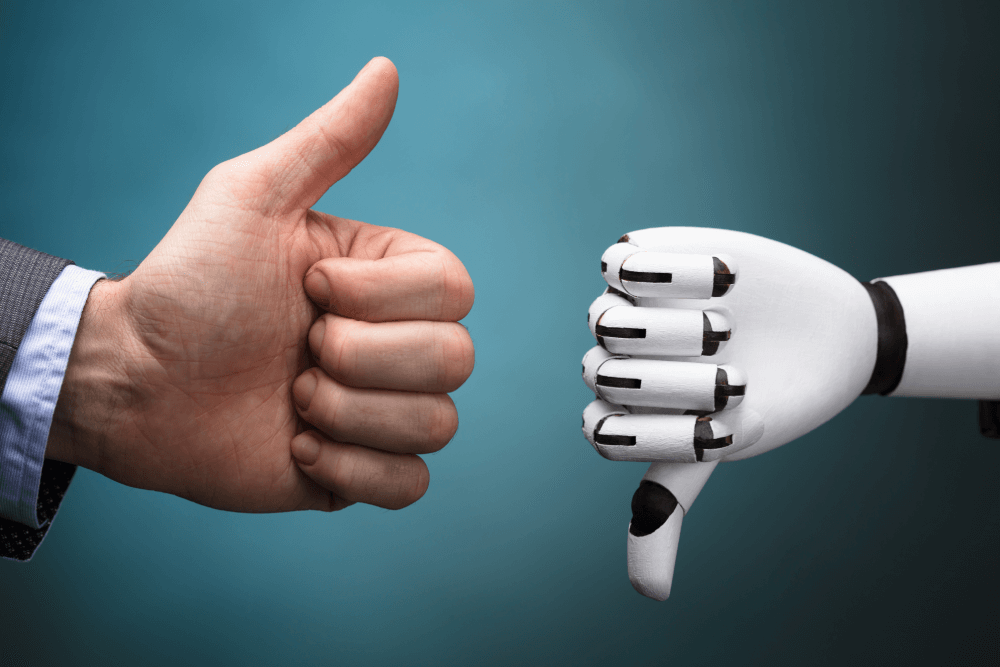


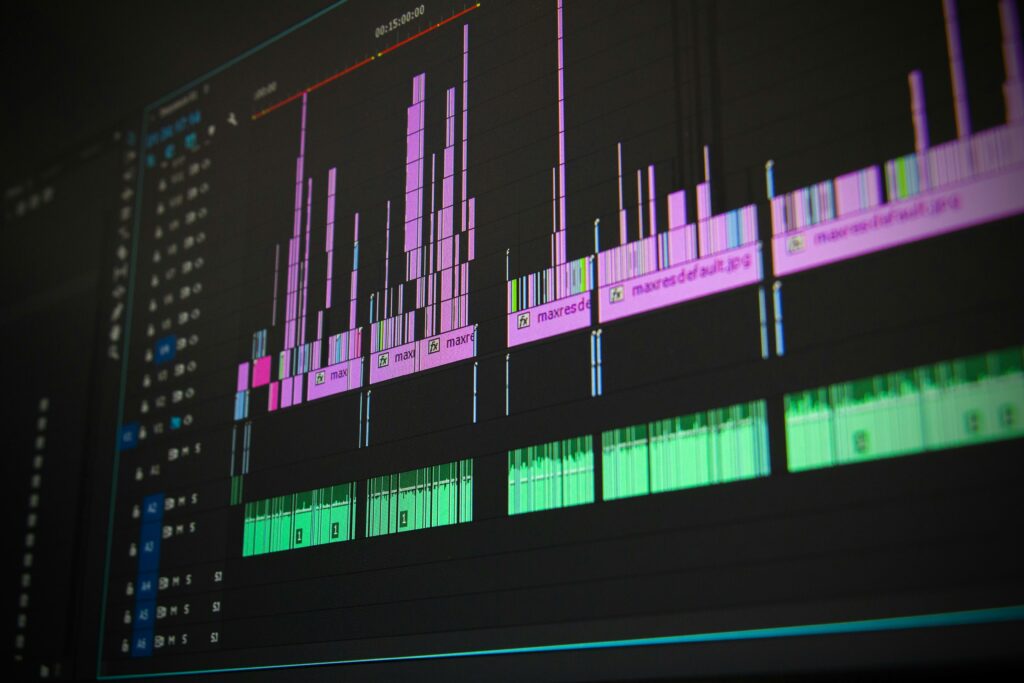
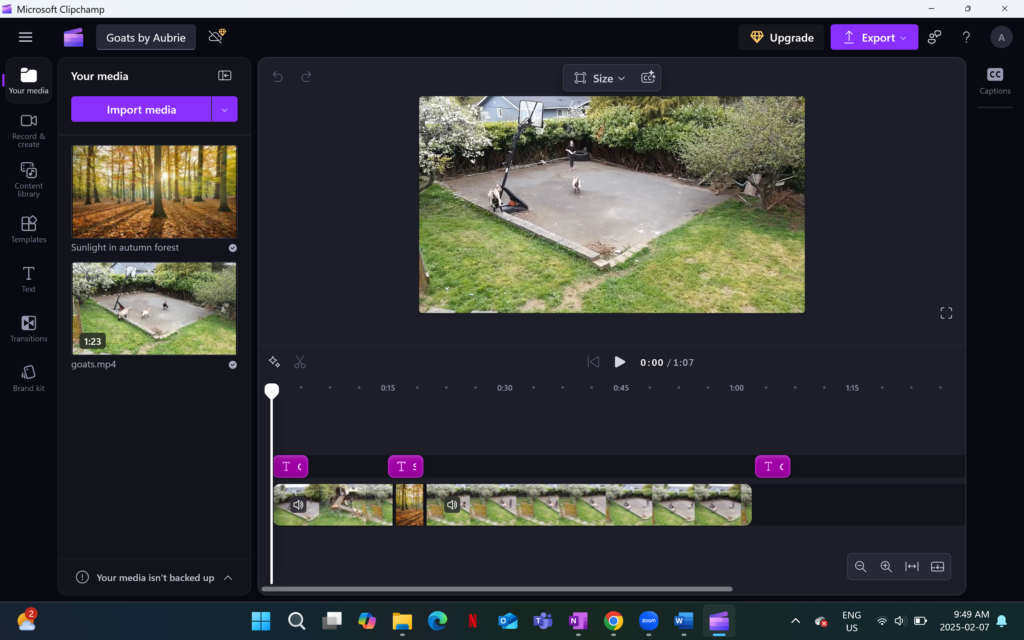



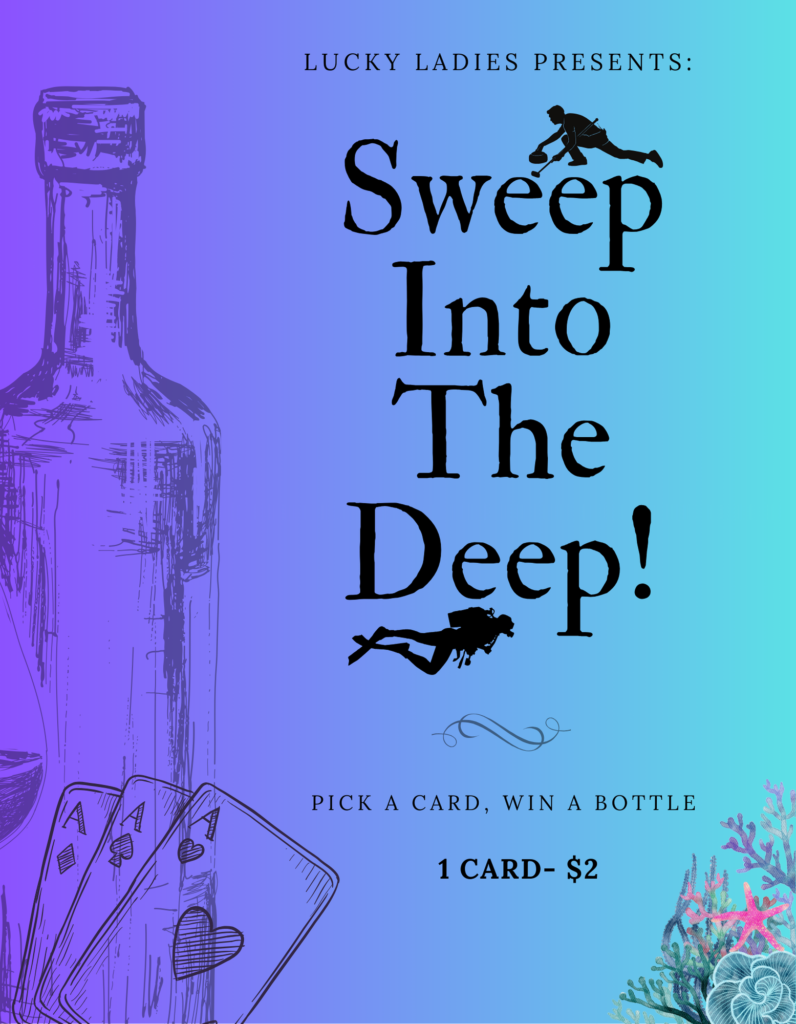


Recent Comments